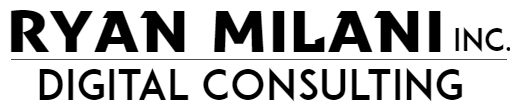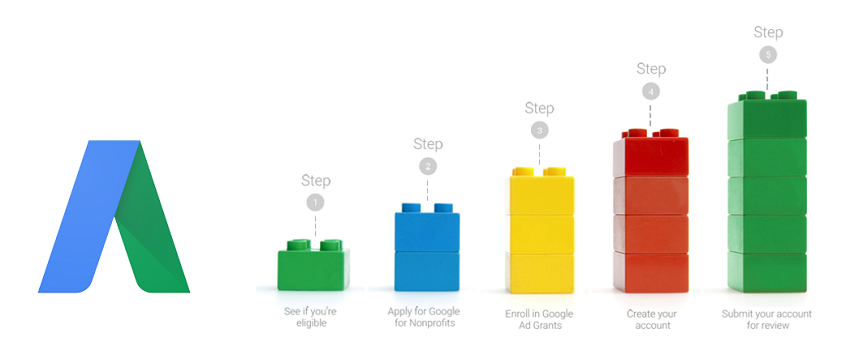Google offers a $10,000 grant for in-kind advertising for non-profits who meet the eligibility requirements. This a great way to boost your non-profit’s visibility in the community and promote your events, fundraising activities, and volunteer-ship. Here’s what you need to know about the Google Ad Grants.
Summarized for convenience from the Google Ad Grants website…
Overview of the Ad Grant program
Qualifying non-profits receive up to $10,000 in free advertising (a daily budget of $329). Some limitations apply. Your ad campaigns will be managed through the Google AdWords interface, although you will not be able to take advantage of the full features of AdWords. Here are some specific limitations to the Ad Grant:
- Ads will be entirely text-based (no videos or images).
- They’ll appear only on Google search results pages.
- All campaigns must be keyword-targeted.
- Your maximum cost-per-click (CPC) will be $2.00 USD if you are using a Manual CPC bid strategy. If you are measuring conversions and using a Maximize Conversions bid strategy (new in 2018), then you will be able to show ads to more competitive, higher CPC keywords.
- You’ll receive up-to $10,000 USD of in-kind AdWords advertising each month.
Eligibility Requirements
To be qualify for the ad grant, non-profits need to comply with Google’s eligibility requirements:
- Hold valid charity status (valid tax id number).
- Be registered with TechSoup (new in 2018).
- Acknowledge and agree to Google’s required certifications regarding nondiscrimination and donation receipt and use.
- Have a live website with substantial content.
Steps To Enroll
To create an account please refer to the following steps:
- Determine eligibility to apply. google.com/grants/eligibility
- Apply for Google For Nonprofits. google.com/nonprofits/account/signup
- Wait for approval (7-14 days)
- Enroll in the Google Ad Grant. google.com/nonprofits/grants/enroll
- Create Google Ads account and build account using the requirements for approval. google.com/nonprofits/grants/how-to
- Submit the Customer ID# (xxx-xxx-xxxx) for review. google.com/grants/steps
Stay Eligible
Once awarded grant status, the AdWords account needs to be actively managed to stay qualified. The account must:
- Maintain a Click-Through-Rate of 5% or higher (new in 2018).
- Link to one (and only one) website domain, which should be the same one that was approved in your initial application.
- Be actively managed by logging in once a month and making at least one change to your account every 90 days.
- Contain ads and keywords that match your organization’s programs and services.
- Abstain from commercial advertising. If you’re promoting products or services, 100% of the proceeds must go directly to supporting your program.
- Not link to pages that are primarily composed of links to other websites.
- Offer no financial products (like mortgages or credit cards), nor can they request donations of cars, boats, or other property.
- Not contain ads — Display Google AdSense ads or affiliate advertising links.
Lessons Learned From Managing Nonprofit Ad Grant Accounts
Setting up an account isn’t easy. Even if you have AdWords experience, it’s difficult to meet Google’s strict guidelines. If your account does not get approved the first time, review the requirements and try again. Although it’s tempting to go with AdWords Express, I recommend staying away from that that and building using a standard AdWords account.
Budgets and clicks can fluctuate. Especially, if the non-profit is in a seasonal market and competition is stiff for several months of the year. With a limited Max-CPC of $2, your ads can be outbid during those months and not show at all. Since you have a large budget of $10k, wasted clicks are less important, so be more generous with keyword selection. Try experimenting with more broad match search terms. You can then mine search queries for new keywords that can inform your website’s SEO and content strategy.
More Resources from Google for Nonprofits…
In addition to Ad Grants, Google offers a whole suite of free tools for non-profits, including: