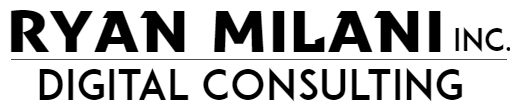Get the Most out of Google Analytics with the GA Demo Account
Google recently announced the launch of the Google Analytics demo account, which features a fully built out example of what Google Analytics can offer. The demo is a great resource because most people can play around in their own dashboard and learn a thing or two, but this account allows you to dive deeper into what Google Analytics can really offer. You can compare data and setups to one actively managed by Google.
Specifics
The demo account is a full build of an analytics account of using the Google Merchandise Store. It’s a bonafide real store and therefore real helpful data! It includes custom predefined dashboards, goals, and lots of data to sort and segment. Google offers so helpful ways to use the demo account on their support page, along with some logistics.
How It’s Helped Me
I often walk through accounts with clients. I found myself doing the same with the demo. I’ve found the demo analytics account particularly helpful in dashboard setup, goal verticals, and multi-channel functions, and I’ll be using it as a reference point in the future for customizations. With Google Analytics there’s always something new or something that can be integrated to help you make better decisions and this is a great addition. Bravo Google!
How to Log into the Google Analytics Demo Account
I suggest before you login you check out their resources and information regarding the demo account on their Analytics Support Demo Account page first. If your logged in, and antsy, you can access it here.
>>> Google Analytics: Demo Account Login <<<
Once you log in, the account will be listed in your account list. I’m not positive, but I believe this counts against your Google Analytics account limit per google account which is at 100 — so beware.