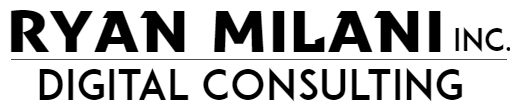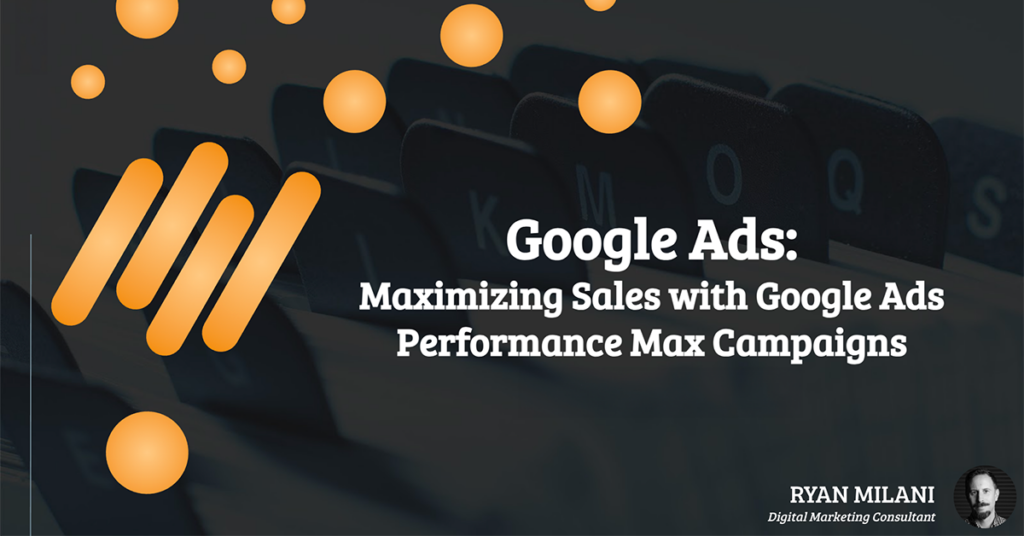Google Ads Performance Max campaigns have been a game changer in digital marketing, offering a robust solution for businesses looking to optimize their ads across multiple channels. Whether you’re running an e-commerce store or driving other types of website conversions, this campaign type has proven incredibly effective when you have strong conversion data to measure success.
In this blog post, I’ll dive into how Performance Max works, my own experience with it, and best practices for ensuring success. I’ll also share a video from Google that breaks down the core features of this campaign type.
What Is Performance Max?
While Performance Max isn’t new (it’s been around for about three years), it’s a powerful evolution in campaign management, emerging around the same time that AI-driven features started transforming the marketing landscape. Traditionally, if you wanted to run a display ad, search ad, or video campaign, you had to create separate, siloed campaigns for each. These formats didn’t communicate with each other and weren’t designed to address the multi-touchpoint customer journey.
But as customer journeys became more complex—often involving multiple interactions across different platforms—Google responded with Performance Max. This campaign type allows you to consolidate your ads across all Google channels, including YouTube, Search, Display, Discover, and Gmail. Using dynamic ad creation, you simply upload a set of assets—images, videos, headlines, logos—and Google rotates them automatically to generate optimized ads across its entire network.
Addressing the Multi-Touchpoint Customer Journey
Consumers today engage with brands in various ways before converting, and it’s rarely a one-and-done interaction. They might first see a display ad, then search for your brand, and later watch a YouTube video about your products before finally making a purchase. Performance Max is designed to optimize these varied touchpoints by using AI to predict which assets and formats will resonate with potential customers based on your conversion data.
With Performance Max, you can provide Google with audience signals like search themes, demographic data, interests, and first-party data (think: remarketing lists or customer lists). From there, Google’s AI goes to work, identifying potential customers, adjusting bids when conversions are most likely, and using your conversion data to optimize future campaigns.
The AI capabilities embedded in Performance Max are impressive, making it a great fit for e-commerce brands, especially when integrated with Google Merchant Center for shopping feeds.
The Importance of Asset Control and Final URL Monitoring
One of the features of Performance Max is Google’s ability to control asset creation and dynamically decide which landing page (final URL) to send users to based on their behavior and likelihood to convert. While this can work very well, it’s critical to keep an eye on which landing pages Google is directing traffic to.
If conversions are low for specific URLs, you can exclude those pages from your campaign. Regularly monitor the landing page performance and make adjustments to ensure that Google is sending traffic to the highest-converting pages on your site. This step is essential for making the most of your campaign’s AI-powered optimization.
The Pitfalls (and How to Avoid Them)
As powerful as Performance Max can be, it’s not without its challenges. Without careful setup, you can waste a significant portion of your budget—particularly when it comes to location targeting. I recommend reviewing and excluding locations that aren’t relevant to your audience to avoid budget leaks.
It’s also worth noting that Performance Max campaigns take time to ramp up. You might need to fine-tune your audience targeting, especially in the early stages, to generate enough conversions. This is crucial for harnessing the full potential of AI-driven optimization.
Best Practices for Maximizing Performance
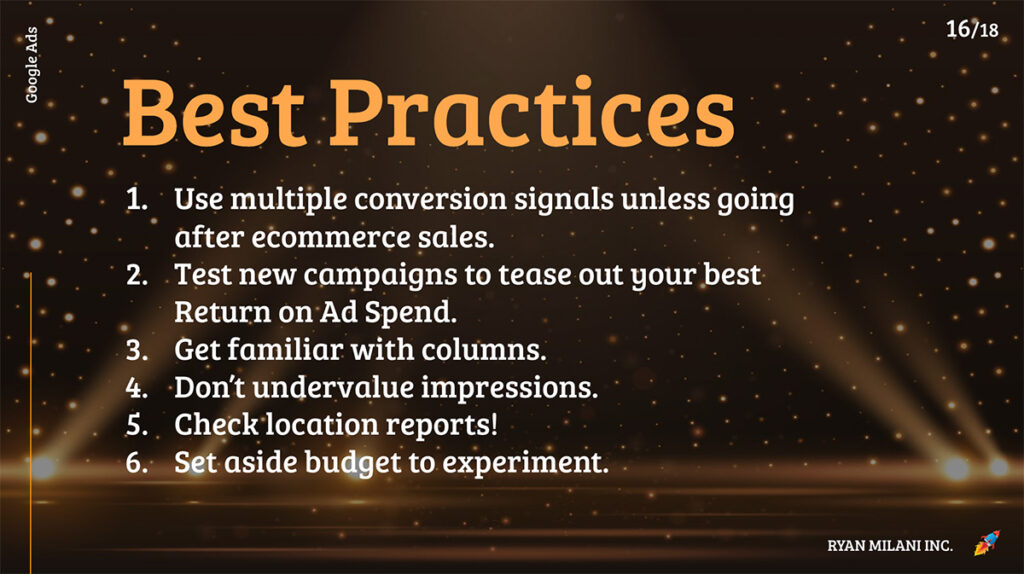
Here are some additional tips to help you make the most of Performance Max campaigns:
- Utilize Multiple Conversion Signals: If you’re not solely focused on e-commerce, use various signals like form completions or button clicks to provide richer data for optimization.
- Test Campaigns to Find Optimal ROAS: Experiment with different campaigns to determine which approach delivers the best return on ad spend (ROAS).
- Leverage Columns for Insights: Customize your Google Ads columns to track the metrics that matter most, and don’t undervalue impressions—they are key for understanding ad reach.
- Monitor Location Reports: Regularly check where your ads are appearing and exclude irrelevant regions to prevent budget wastage.
- Budget for Experimentation: Setting aside a portion of your budget to test new strategies is essential for long-term success.
Performance Max campaigns offer immense potential for businesses that have a clear understanding of their conversion goals. Whether you’re running an e-commerce store or tracking other conversion types, this campaign type leverages AI to create dynamic ads that resonate across Google’s entire network. Remember, it’s important to optimize regularly, experiment, control your asset creation, and monitor final URLs to drive the best results.
Here’s a great video from Google that breaks down how Performance Max can work for your business: