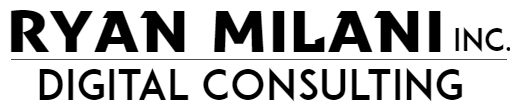(Updated June 2018)
My favorite super tools for online advertisers, web developers, and SEO mavens.
Sharing is caring, so here are my top five go-to “super tools.” The websites and applications below produce tools that I use regularly for a variety of tasks in online advertising and SEO. I’ve listed them here in order of my usage. All of them are free tools and they serve a variety of purposes. Ready to decrease your workload and work smarter, not harder?
1. Capitalize My Title – Automatically Capitalize Your Title

The name says it all, Capitalize My Title let’s you easily capitalize titles. I use this super tool frequently for creating page titles, blog post titles, for creating ad copy headlines, and ad copy descriptions. You can set the rules for capitalization by AP Style, Chicago Manual of Style, or by length of 5 or more characters. It’s a very helpful, because even though I’m fast at typing, I can just go quickly and not worry about capitalizing which makes editing faster.
2. Notepad++

A free source code editor (downloadable application) similar to Microsoft Notepad, yet better in so many ways. I use it for file editing when I’m wearing my web developer hat, but I also use it for project management and note-taking. Notepad++ is wonderful for its saving properties. I can open and close and have my place saved right where I left off. Plus, Notepad++ is a small program and won’t weigh down your computer. Also makes a great lightweight alternative to OneNote, if you want a very stripped down version.
3. Keyword Combination Tool — Wux Webtools
wuxwebtools.com/keyword-combination-tool

For now, every Google Adwords professional can benefit from having a keyword combination super tool. I like this one for it’s simplicity yet, customization attributes. It features a simple three column text box layout and a lot of options for how you want to combine keywords. The Wux Combination Tool is especially useful for new account creation and creating exact and phrase match types. The three column approach will help you think about the keyword structure for ads, but also for SEO — as I often tell my clients to think in two to three keyword phrases to describe their business.
Short SEO Keyword Example for a Napa Winery
winery
cabernetColumn 2
tasting
visit
tourColumn 3
NapaThrow in a few options: no comma separator, phrase match, and 3 columns only. And you’ll generate this list you can insert into Adwords:”winery tasting napa”
“winery napa tasting”
“tasting winery napa”
“tasting napa winery”
“napa winery tasting”
“napa tasting winery”
“winery visit napa”
“visit winery napa”
“visit napa winery”
“napa winery visit”
“napa visit winery”
“winery tour napa”
“winery napa tour”
“tour winery napa”
“tour napa winery”
“napa winery tour”
“napa tour winery”
4. Google Title & Description Emulator
goralewicz.com/google-title-description-emulator

A helpful tool when I sit down with a client is this Google title and description emulator. It demonstrates how redesigning page titles and meta descriptions can have an impact when it is seen in Google fonts and colors, and thus creating a more emotional response. This particular emulator shows you in a very real way how your new page title and meta description will look in Google search results. Plus, it does it without the bloat of advertising, branding, or other clutter — clean and simple! The emulator is a great tool when you are working on a SEO redesign project, or when you are creating new webpages. Thank you goralewicz.com!
5. Moz Keyword Explorer

This awesome keyword tool should be higher on the list, but since I’m just updating this post it’s going here. The Moz keyword tool is a paid service with a free trial, and it is essential for advertising and for web work. It allowed you to plan and save a keyword plan that you can then take and analyze for the best opportunity to go after. Really helpful if your trying to think like your customer!
{retired} The Customer Journey — Think With Google (retired as of 2018)
thinkwithgoogle.com/tools/customer-journey

First of all, this is my favorite tool to get the client thinking about the bigger picture. The Customer Journey Tool from Think with Google, takes into account data from millions of Google Analytics accounts and reports back industry stats for path to conversion. The tool allows you to slice and dice by company size, location, and industry. It’s a great medium to get by in for your various advertising and SEO efforts — marketing mix.
– – –
So these are my current top five super tools for online advertisers — there are a few others that didn’t make the top five or just aren’t free, but I’ll save those for another time. I’m always finding new ones and while this list is specifically for online advertisers they can have applications that go beyond being just for online advertisers. If you have a favorite free online advertising tool, share it in the comments below.