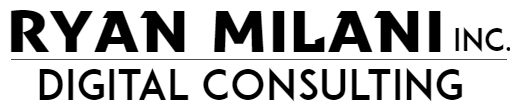A common issue I deal with is tracking down ownership of a Google Analytics account that nobody seems to have access to. Before we use this backdoor method of gaining access to the account in question, I first recommend trying to recover by logging in with as many different email addresses that might at one point had access to that account. So first, track down the proper active UA code and see if someone has access — and hopefully that account will be able to “manage users.”
Google’s Backdoor Method to Access GA
Once you’ve identified the active UA code and if you’ve failed to gain access, time to take the backdoor method! Note, this requires being able to access the website at the file level — either through cpanel “file manager” or ftp is best. You’ll be creating a text file (analytics.txt) and placing it at the root level of the domain – so that it appears /analytics.txt.
Steps to Recover your Google Analytics Account
Visit Google Support’s Troubleshooter (support.google.com/analytics/troubleshooter/7264014) for the full walk-through on this method. I’ll summarize the steps below for clarity.
- Select option 4: “I can’t find an Analytics administrator, 2) the Analytics administrator left the company, 3) I lost administrative access, or 4) I want to upgrade my access”
- Create a txt file and name it analytics.txt. You can do this using notepad or Plain Text File on a Mac.
- Place the following code in the text file and edit as appropriate.
GooGhywoiu9839t543j0s7543uw1 – pls add {INSERT EMAIL ADDRESS} to GA account {INSERT UA-ID} with ‘Manage Users and Edit’ permissions – date {INSERT DATE}.
so that it looks something like this:
GooGhywoiu9839t543j0s7543uw1 – pls add [email protected] to GA account UA-12345678-1 with ‘Manage Users and Edit’ permissions – date October 5th, 2018. - Save that file and place it at the root level of the domain.
- Notify Google of the file at support.google.com/analytics/contact/adminleft_ga
- (Option: if you unable to access the root domain, there is a meta tag version of this process. Instructions here for that process.)
It will take a few days to review and give you access. Good Luck!